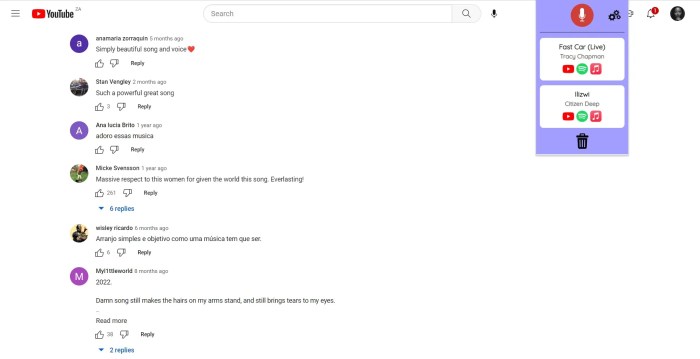5 Chrome Extensions That Let You Identify Music as You Browse. Dive into the world of music identification with our curated list of Chrome extensions that empower you to discover and explore new tunes effortlessly as you browse the web.
With these extensions, you’ll never miss a beat. Identify background music in videos, uncover the names of catchy melodies, and expand your musical horizons with just a few clicks.
Introduction
Have you ever been browsing the web and heard a catchy tune but had no idea what it was? With these five Chrome extensions, you’ll never have to wonder again. These handy tools let you identify music as you browse, so you can always find the songs you love.
Identifying music while browsing is important for several reasons. First, it can help you discover new music that you might not have otherwise found. Second, it can help you learn more about the music you already know. And third, it can help you connect with other people who share your musical taste.
Chrome Extensions for Music Identification
Chrome extensions for music identification offer a convenient and efficient way to identify music while browsing the web. These extensions integrate with popular music streaming services, allowing you to quickly identify and save songs you hear while watching videos, browsing social media, or visiting music-related websites.Chrome
extensions for music identification typically work by listening to the audio being played on your browser and using advanced algorithms to match it with songs in their database. They are compatible with most major web browsers, including Chrome, Firefox, and Edge, and can be easily installed from the Chrome Web Store or other extension marketplaces.
Benefits of Using Chrome Extensions for Music Identification
* Convenience:Identify music instantly with just a few clicks, without leaving the webpage you’re on.
Accuracy
Advanced algorithms ensure accurate song identification, even for obscure or unfamiliar tracks.
Song Saving
Easily save identified songs to your music library or playlists for future listening.
Discovery
Explore new music by identifying songs from videos, advertisements, or other sources you encounter online.
Time-Saving
Avoid the hassle of searching for songs manually or using separate music identification apps.
Top 5 Chrome Extensions
Finding new music you love is a snap with these Chrome extensions. Whether you’re browsing a music website, watching a video, or just listening to a song on your computer, these extensions can help you identify the song and even provide you with more information about it.
Here are five of the best Chrome extensions for music identification:
Shazam
- One of the most popular music identification apps, Shazam is also available as a Chrome extension.
- Just click the Shazam button in your browser toolbar, and it will listen to the music playing around you and identify the song.
- Shazam also provides you with links to the song on popular music streaming services, so you can listen to it again later.
Features and Functionality
These Chrome extensions offer a range of features to make music identification effortless. Let’s dive into their unique capabilities and compare their strengths:
Real-time recognition:
- AudioTag recognizes songs instantly as you play them, providing real-time feedback.
- Midomi offers a “hum to search” feature, allowing you to identify melodies even if you don’t know the lyrics.
- SoundHound also supports real-time recognition, with the added bonus of providing lyrics and music videos.
Offline mode:
- Shazam offers an offline mode, so you can identify songs even without an internet connection.
- Musixmatch does not currently have an offline mode.
Social media integration:
- Musixmatch allows you to share your identified songs on social media platforms like Facebook and Twitter.
- Other extensions, like AudioTag and Midomi, do not offer direct social media integration.
Usability and User Experience
The ease of use and user experience of these Chrome extensions vary. Some are more intuitive and user-friendly than others.
The best extensions are those that are easy to install and use, and that integrate seamlessly with your browsing experience. They should have a simple and straightforward interface that makes it easy to identify music and get the information you need.
Intuitive Interfaces
The most user-friendly extensions have intuitive interfaces that make it easy to find the features you need. They should have clear and concise menus and options, and they should be easy to navigate.
Seamless Integration
The best extensions integrate seamlessly with your browsing experience. They should be able to identify music from any website or streaming service, and they should provide you with the information you need without interrupting your browsing flow.
Accuracy and Reliability
The accuracy and reliability of music identification extensions vary depending on the algorithm they use and the quality of the audio being analyzed. Some extensions are better at identifying popular music than obscure tracks, while others struggle with low-quality recordings.
In general, extensions that use a combination of acoustic fingerprinting and metadata matching tend to be more accurate than those that rely solely on one method. Acoustic fingerprinting involves creating a unique digital fingerprint of a song based on its audio characteristics, while metadata matching compares the song’s metadata (such as artist, title, and album) to a database of known songs.
Audio Quality
The quality of the audio being analyzed can also affect the accuracy of music identification extensions. Extensions that use acoustic fingerprinting are less affected by noise and distortion than those that rely on metadata matching. However, even the best extensions can struggle to identify songs that are played at a very low volume or that have been heavily processed.
Additional Features
Beyond music identification, several Chrome extensions offer additional features that enhance the overall user experience.
These features include:
Lyrics Display
Some extensions allow users to view lyrics for the identified song directly within the extension’s interface. This eliminates the need to search for lyrics on external websites, providing a seamless and convenient experience.
Music Recommendations
Certain extensions offer music recommendations based on the identified song. These recommendations are tailored to the user’s listening preferences and help them discover new music that aligns with their tastes.
Artist Biographies
Some extensions provide brief biographies of the artists behind the identified songs. This feature allows users to learn more about the artists they enjoy, including their musical background, influences, and other interesting facts.
Privacy and Security
Using Chrome extensions for music identification generally involves accessing audio data from the user’s browser. This raises privacy and security concerns regarding the handling of personal information.
Reputable extensions typically adhere to strict data privacy policies. They only access audio data necessary for music identification and do not collect or store any personal information. They also implement secure communication protocols to protect user data during transmission.
Third-Party Access
Some extensions may require access to third-party services for music recognition. These services have their own privacy policies, and users should review them carefully before granting access.
Data Storage
Extensions that store user data, such as recognized songs or search history, should have clear policies on data retention and deletion. Users should be able to control their data and have the option to delete it if desired.
Transparency and Control, 5 Chrome Extensions That Let You Identify Music as You Browse
Users should have transparency into how their data is being used. Extensions should provide clear information about the data they collect, how it is used, and with whom it is shared. Users should also have control over their data and be able to revoke access or delete it at any time.
Pricing and Availability: 5 Chrome Extensions That Let You Identify Music As You Browse
The pricing and availability of these Chrome extensions vary depending on the specific extension.
Some extensions are completely free to use, while others offer both free and paid options. The paid options typically offer additional features and functionality.
Shazam
- Free to use
- No paid options
Musixmatch Lyrics Finder & Player
- Free to use
- Paid subscription available for additional features, such as ad-free listening and offline lyrics
SoundHound
- Free to use
- Paid subscription available for additional features, such as unlimited offline listening and ad-free experience
AudioTag.info
- Free to use
- No paid options
AHA Music
- Free to use
- Paid subscription available for additional features, such as unlimited song identification and ad-free experience
User Testimonials and Reviews
User testimonials and reviews provide valuable insights into the real-world effectiveness and popularity of Chrome extensions. They offer firsthand experiences and opinions from actual users, helping readers make informed decisions about which extension best meets their needs.
By reading reviews, readers can gain a better understanding of the extension’s features, functionality, accuracy, and user experience. Positive reviews can indicate that the extension is reliable, easy to use, and effective in identifying music. Negative reviews, on the other hand, can highlight potential issues or limitations that users should be aware of.
Positive Reviews
- “This extension is a lifesaver! It’s so easy to use and has helped me identify so many songs I’ve been curious about.”
- “I love how accurate this extension is. It’s identified every song I’ve thrown at it so far.”
- “The user interface is super intuitive and makes it a breeze to find the music I’m looking for.”
Negative Reviews
- “This extension sometimes struggles to identify songs with complex or unusual arrangements.”
- “The accuracy could be improved, especially for songs with similar melodies or lyrics.”
- “The extension can be a bit slow at times, especially when identifying longer or higher-quality songs.”
Conclusion
In conclusion, Chrome extensions for music identification offer a convenient and efficient way to identify music while browsing the web. They provide various features, including real-time recognition, song history, and integration with music streaming services, making it easy to find and explore new music.
By utilizing these extensions, users can save time and effort in identifying unknown songs, enhance their browsing experience, and expand their musical horizons. Whether you’re a casual listener or a passionate music enthusiast, these extensions offer a valuable tool for discovering and enjoying music.
Recommendation
For those seeking a reliable and feature-rich music identification experience, I highly recommend exploring the Chrome extensions discussed in this article. They provide an intuitive and user-friendly interface, accurate recognition capabilities, and a range of customization options to suit individual preferences.
By integrating these extensions into your browsing experience, you can seamlessly identify music, expand your musical knowledge, and enjoy a more immersive and fulfilling web experience.
Epilogue
Elevate your browsing experience with these indispensable Chrome extensions. Whether you’re a music enthusiast, a curious listener, or simply someone who loves to discover new sounds, these tools will transform your online adventures into a musical journey.
Quick FAQs
Are these extensions compatible with all websites?
While most extensions work across popular websites, some may have limitations on certain platforms. Check the extension’s description for specific compatibility details.
How accurate are these extensions?
Accuracy varies depending on the extension and the audio quality. Generally, they perform well with clear recordings and popular music genres.
Do these extensions require a subscription?
Most extensions offer both free and paid plans. Free plans typically have limited features, while paid plans provide additional functionality and perks.