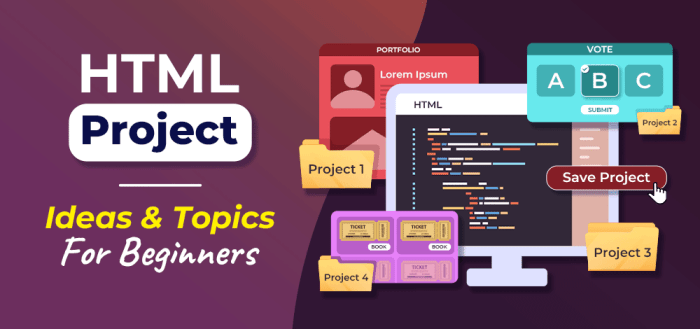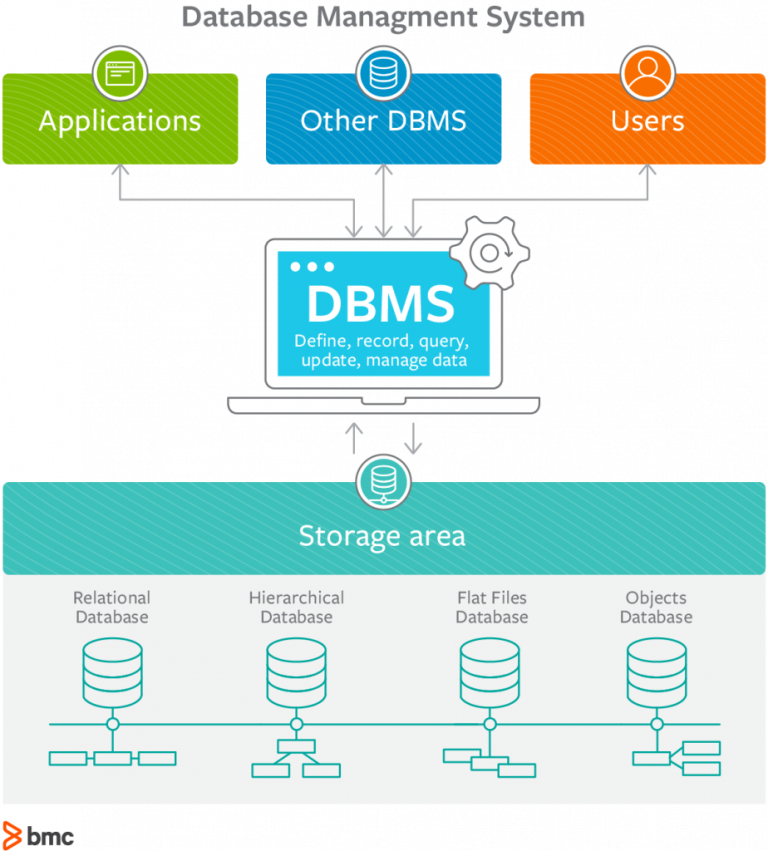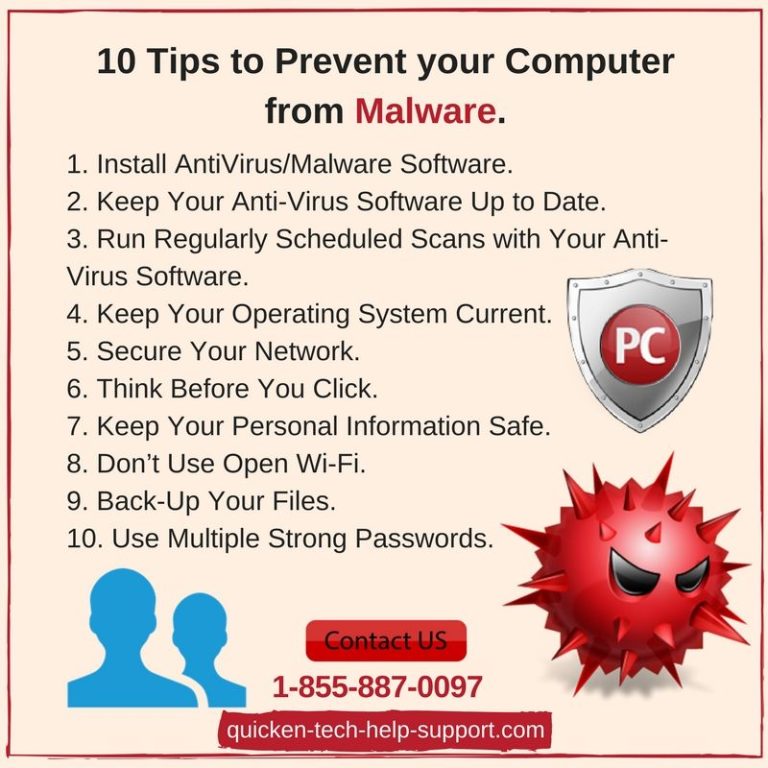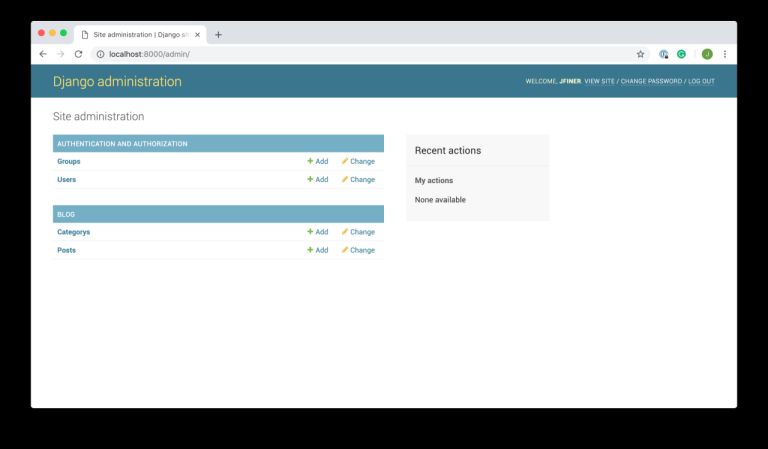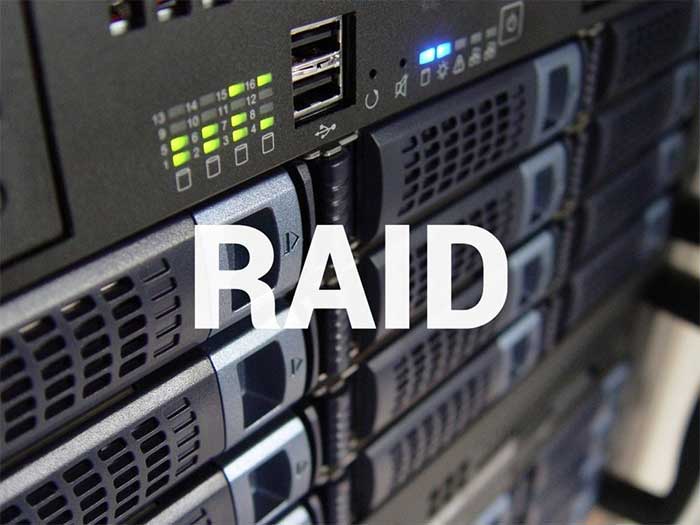4 Websites With Practical HTML and CSS Projects for Beginners: Kickstart Your Web Development Journey
Embark on an exciting journey into the world of web development with our curated list of 4 Websites With Practical HTML and CSS Projects for Beginners. These platforms offer a treasure trove of resources to guide you from novice to pro.
Get ready to dive into hands-on projects, explore interactive features, and connect with a supportive community. Whether you’re a complete newbie or looking to brush up on your skills, these websites will empower you to build stunning websites with confidence.
Website 1: HTML Dog
HTML Dog is a website that provides practical HTML and CSS projects for beginners. It is designed for individuals who want to learn the basics of web development in a hands-on manner. The website offers a variety of projects that cover different aspects of HTML and CSS, making it suitable for beginners with varying levels of experience.
Target Audience
HTML Dog targets beginners who are interested in learning HTML and CSS. It is particularly beneficial for those who prefer a practical approach to learning, as the projects provide a structured and guided way to apply theoretical concepts. The website is also suitable for individuals who want to enhance their existing HTML and CSS skills through hands-on practice.
Website 1: Project Examples
HTML Dog provides a diverse collection of beginner-friendly HTML and CSS projects, catering to different skill levels and interests. These projects offer hands-on experience, enabling users to apply their knowledge and gain a deeper understanding of web development concepts.
Basic Projects
- Simple Web Page:A basic web page with essential HTML elements, such as headings, paragraphs, and links.
- Personal Portfolio:A simple portfolio website showcasing your skills and projects.
- Interactive Button:Create a button that changes appearance or triggers an action on hover or click.
Intermediate Projects
- Responsive Navigation Menu:Design a navigation menu that adapts to different screen sizes.
- CSS Grid Layout:Build a web page using CSS Grid, a powerful layout system for complex layouts.
- Form Validation:Implement form validation to ensure user-entered data is correct and complete.
Advanced Projects
- E-commerce Product Page:Create a detailed product page for an online store, including product description, images, and add-to-cart functionality.
- Interactive Slider:Design and implement a slider that showcases images or content with smooth transitions.
- Animated SVG:Create an animated SVG graphic using CSS animations or JavaScript.
Website 1: Learning Resources
In addition to its project examples, HTML Dog provides a range of learning resources to enhance your understanding of HTML and CSS.
These resources include:
Tutorials
- Step-by-step guides covering fundamental HTML and CSS concepts.
- Interactive tutorials that allow you to practice your skills in a hands-on environment.
Documentation
- Comprehensive reference documentation on HTML and CSS elements, attributes, and properties.
- Detailed explanations of how different HTML and CSS constructs work together.
Forums
- Active community forums where you can ask questions, share knowledge, and connect with other learners.
- Access to experienced web developers who can provide support and guidance.
These learning resources provide a well-rounded approach to HTML and CSS education, enabling you to learn at your own pace and deepen your understanding of these essential web development technologies.
Website 2: Codrops
Codrops is a web design and development blog that provides tutorials, articles, and resources for web designers and developers of all levels. The website’s tutorials are particularly useful for beginners, as they provide step-by-step instructions on how to create various web design and development projects.
Codrops is a great resource for anyone who wants to learn more about web design and development. The website’s tutorials are clear and concise, and they cover a wide range of topics, from basic HTML and CSS to more advanced topics such as JavaScript and PHP.
Project Examples
- A simple HTML and CSS portfolio website
- A responsive navigation menu
- A CSS-only animated SVG icon
Learning Resources
- A comprehensive guide to HTML and CSS
- A series of articles on web design best practices
- A collection of free web design and development tools
Website 2: Codrops
Codrops offers an array of HTML and CSS project examples designed for various skill levels, from beginners to experienced developers. These projects provide hands-on experience in implementing HTML and CSS techniques and concepts.
Beginner-Friendly Projects
- Interactive Text Effects:Learn how to create dynamic text effects using CSS animations and transitions.
- Animated SVG Icons:Explore techniques for animating SVG icons using CSS and JavaScript.
- CSS Grid Layout Basics:Gain a solid understanding of the CSS Grid Layout module by building a simple layout.
Intermediate Projects
- Custom Scrollbars with CSS:Learn how to create custom scrollbars that enhance the user experience.
- Animated 3D Cards:Explore the creation of 3D cards using CSS transforms and animations.
- CSS Flexbox for Beginners:Gain a comprehensive understanding of the CSS Flexbox layout system.
Website 2: Interactive Features
Codrops offers several interactive features and tools to enhance the learning experience.The website features a code editor that allows users to practice writing and editing code directly on the website. This provides a convenient and interactive way to experiment with different code snippets and see the results in real-time.
Code Examples
Codrops also provides a collection of code examples that users can explore and modify. These examples cover a wide range of topics, from basic HTML and CSS to more advanced concepts like JavaScript and animation. By studying and experimenting with these examples, users can gain a deeper understanding of how code works and how to apply it in their own projects.
Project Templates
Additionally, Codrops offers project templates that provide a starting point for users who want to create their own projects. These templates include pre-written code and styles, allowing users to focus on adding their own content and customization. This can save time and effort, and it can also help users learn from the structure and organization of well-written code.
Website 3: Designmodo
Designmodo is a website that provides high-quality design resources for web designers and developers. It offers a wide range of resources, including tutorials, articles, and freebies.
Designmodo’s target audience is web designers and developers of all levels. The website provides resources that can help beginners learn the basics of web design, as well as advanced techniques for experienced professionals.
Tutorials
Designmodo offers a wide range of tutorials on various web design topics. These tutorials are well-written and easy to follow, making them a great resource for beginners and experienced designers alike.
Articles
In addition to tutorials, Designmodo also publishes articles on web design trends, techniques, and tools. These articles are a great way to stay up-to-date on the latest developments in web design.
Freebies
Designmodo offers a variety of freebies, including templates, icons, and fonts. These freebies can be a great way to save time and money on your web design projects.
Website 3: Designmodo
Designmodo offers a vast collection of HTML and CSS projects organized into specific categories for beginners to explore.
Project Categories
Designmodo’s projects are meticulously categorized based on difficulty levels and topics, making it easier for beginners to find suitable projects.
-
-*Beginner Projects
Ideal for those starting their HTML and CSS journey, these projects focus on fundamental concepts and basic coding techniques.
-*Intermediate Projects
Designed for learners with a basic understanding of HTML and CSS, these projects introduce more complex coding techniques and challenge problem-solving skills.
-*Advanced Projects
Geared towards experienced beginners, these projects involve intricate coding techniques, advanced styling, and interactive elements, pushing the boundaries of web development knowledge.
-*Topic-Based Projects
In addition to difficulty levels, Designmodo also categorizes projects based on specific topics, such as:
-*Forms and Input
Projects that demonstrate the creation and styling of HTML forms, including input fields, checkboxes, and radio buttons.
-*Navigation Menus
Projects that focus on designing and implementing various types of navigation menus, from simple dropdowns to complex mega menus.
-*Typography
Projects that explore the use of typography in web design, covering topics such as font selection, styling, and text effects.
-*Layout and Grids
Projects that delve into the principles of web layout and grid systems, demonstrating how to create organized and visually appealing web pages.
Website 3: Designmodo
Designmodo offers a vibrant community support system to foster collaboration and provide assistance to its users.
Community Forums
Designmodo hosts active community forums where users can connect, share knowledge, and engage in discussions related to web design and development. These forums cover a wide range of topics, from beginner-friendly tutorials to advanced technical discussions, allowing users to learn from and support each other.
Live Chat
The website also features a live chat option, enabling users to receive immediate assistance from the Designmodo team or fellow community members. This feature provides real-time support, allowing users to quickly resolve queries or get feedback on their projects.
Mentorship Program, 4 Websites With Practical HTML and CSS Projects for Beginners
Designmodo offers an exclusive mentorship program that pairs experienced designers and developers with aspiring professionals. Through this program, mentees receive personalized guidance, feedback, and support to enhance their skills and advance their careers.
Online Workshops and Webinars
Designmodo regularly hosts online workshops and webinars led by industry experts. These sessions cover a variety of topics, providing users with opportunities to learn new techniques, stay updated on industry trends, and connect with professionals in the field.
Website 4: Flexbox Froggy
Flexbox Froggy is a gamified interactive tutorial that teaches you the basics of CSS Flexbox in a fun and engaging way. It’s designed for beginners who want to learn Flexbox without getting bogged down in technical jargon.
Flexbox Froggy is a great resource for anyone who wants to learn Flexbox, regardless of their experience level. It’s a fun and interactive way to learn the basics, and it can help you build a strong foundation for your CSS skills.
Features:
- Interactive tutorial that teaches you the basics of CSS Flexbox.
- Fun and engaging way to learn.
- Great resource for beginners and experienced developers alike.
- Can help you build a strong foundation for your CSS skills.
Website 4: Gamification Elements
Flexbox Froggy is an interactive website that teaches the basics of Flexbox through a series of challenges. The website incorporates gamification elements to motivate and engage learners.
Challenges and Progress Tracking
The website features a series of challenges that learners must complete to progress. Each challenge presents a different Flexbox layout problem, and learners must use their knowledge of Flexbox to solve it. As learners complete challenges, they earn points and badges, which provides a sense of accomplishment and encourages them to continue learning.
Leaderboard and Competition
The website also features a leaderboard that shows the top-performing learners. This creates a sense of competition and motivates learners to improve their skills. Additionally, the website allows learners to share their progress on social media, which can further increase motivation and engagement.
Website 4: Real-World Applications
Flexbox Froggy links HTML and CSS projects to real-world applications by providing a series of interactive challenges that teach users how to use Flexbox, a CSS layout module. These challenges simulate real-world scenarios, such as creating a responsive website layout or aligning elements within a container.
By completing these challenges, users gain hands-on experience in using Flexbox and develop a deeper understanding of its capabilities.
Examples of Real-World Applications
- Creating responsive website layouts that adapt to different screen sizes.
- Aligning elements within a container, such as a navigation bar or a product grid.
- Positioning elements within a web page, such as a sidebar or a footer.
Epilogue: 4 Websites With Practical HTML And CSS Projects For Beginners

As you explore these exceptional websites, you’ll not only master the fundamentals of HTML and CSS but also gain practical experience in building real-world web applications. Embrace the challenge, unleash your creativity, and join the ranks of skilled web developers.
The future of the web awaits!
FAQ Corner
What are the prerequisites for these websites?
Most websites assume basic computer literacy and an interest in web development. Prior knowledge of HTML and CSS is not always necessary but can be beneficial.
How much time should I allocate for these projects?
The time commitment varies depending on the complexity of the project and your learning pace. Some projects can be completed in a few hours, while others may take several days or even weeks.
Can I collaborate with others on these projects?
Some websites offer community features that allow you to connect with other learners, share ideas, and collaborate on projects.