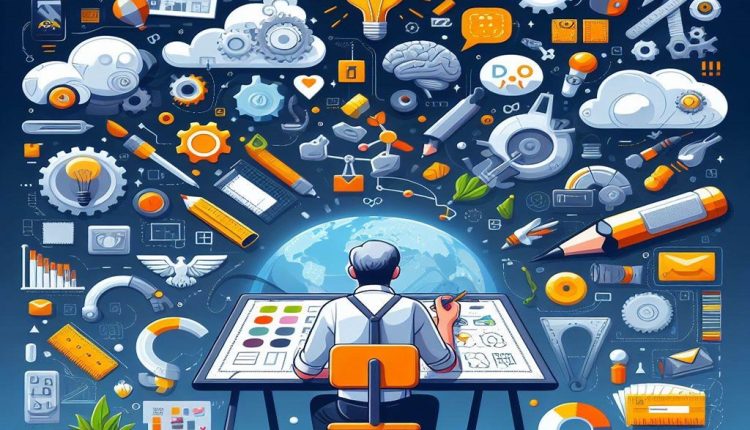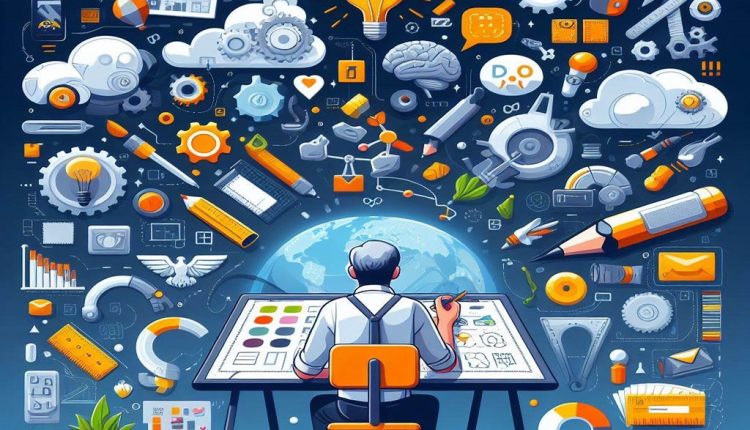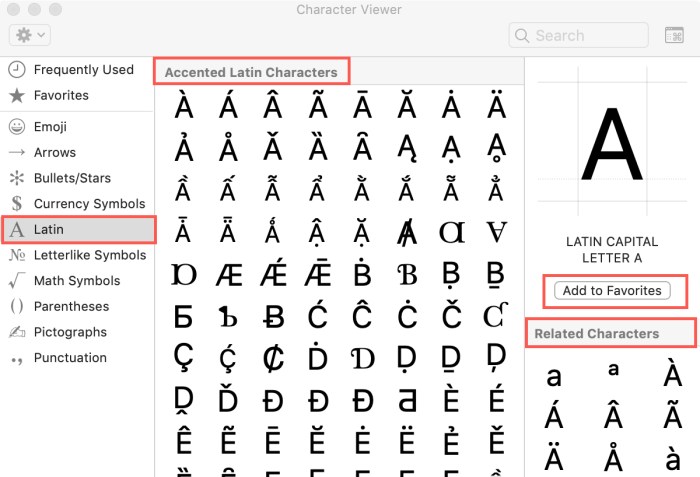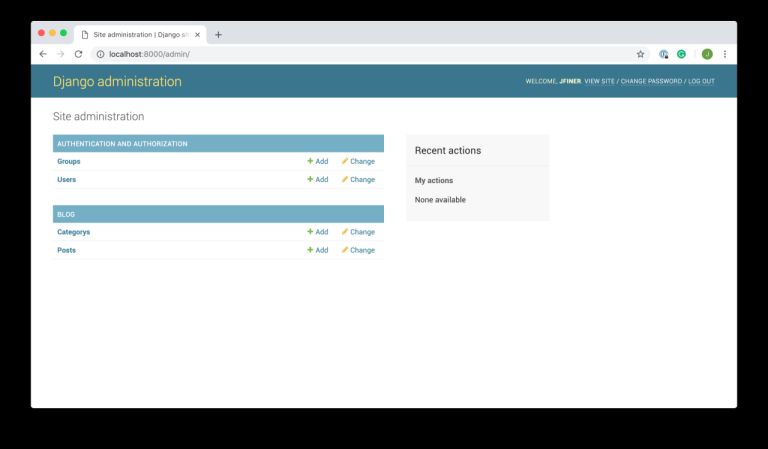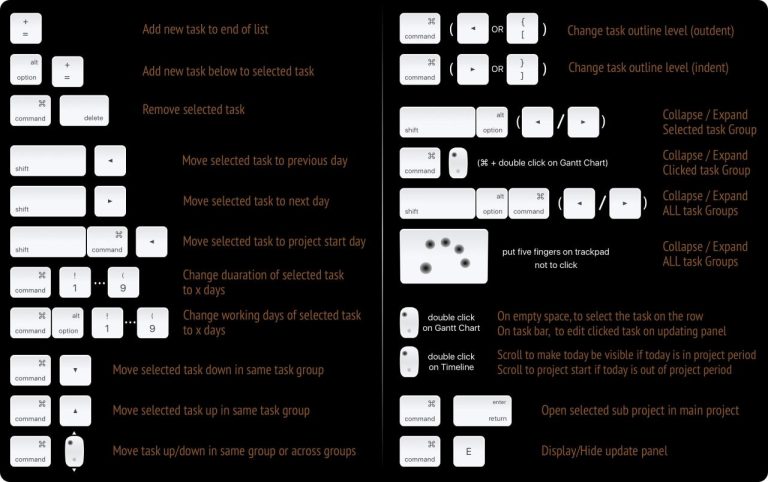10 Proven Tips and Tricks to Master Design Skills in Record Time
Design is a crucial aspect of modern-day communication. Whether you are creating a website, a marketing campaign, or a product launch, design skills are a must-have to succeed. However, mastering design skills can take an extensive amount of time, which most individuals do not have these days. Fear not! We have compiled a list of ten proven tips and tricks that will help you master design skills in record time. These tips and tricks cover crucial aspects, including design knowledge, techniques, and principles – allowing you to elevate your creativity, improve your design skills, and become a design expert!
Read on to discover our accelerated design learning hacks and embark on your journey toward design mastery today.
Understand the Fundamentals of Design
Before diving into advanced design techniques, you must have a clear understanding of the fundamentals of design. Whether you’re designing a logo, creating a website layout, or designing a product, understanding the key principles and elements of design is crucial to ensure a successful outcome.
Principles of Design
Design principles are the fundamental guidelines that help you create compelling designs. These principles include balance, contrast, emphasis, unity, and rhythm.
- Balance: Balance refers to the distribution of elements within a design. It can be symmetrical or asymmetrical.
- Contrast: Contrast creates visual interest within a design. It can be achieved through the use of color, texture, size, shape, or value.
- Emphasis: Emphasis highlights the most important elements of a design so that they stand out.
- Unity: Unity creates a sense of harmony and cohesion within a design.
- Rhythm: Rhythm creates movement and flow within a design.
Elements of Design
Design elements are the components that make up a design. These elements include color, form, line, shape, space, texture, and typography.
- Color: Color creates mood, sets the tone, and communicates emotions.
- Form: Form refers to the three-dimensional aspect of objects within a design.
- Line: Line sets the direction and movement within a design.
- Shape: Shape is the two-dimensional aspect of objects within a design.
- Space: Space defines the area between, around, and within objects in a design.
- Texture: Texture adds depth and character to a design.
- Typography: Typography refers to the style, arrangement, and appearance of text within a design.
Understanding these fundamental principles and elements of design is crucial in creating visually appealing and effective designs.
Develop Your Eye for Design
Design is visual storytelling and developing an eye for design is essential in conveying your message effectively. It takes time and effort to improve your design perception, but some exercises and techniques can train your eye.
- Practice Active Observation: Observe the world around you intentionally. Look at the shape, color, texture, and form of everyday objects. Analyze the design elements of your surroundings and how they make you feel. Paying attention to these details can help you improve your design skills.
- Build a Visual Vocabulary: Expand your design vocabulary by researching and learning new design techniques and principles. Take note of the design elements and principles used by professional designers and use them for your reference later.
- Analyze Design: Analyzing the design of others can teach you a lot about design principles and techniques. Observe the design elements of the work of professional designers. Pay attention to how they use the principles of design to create emotive and effective designs.
- Experiment With Design: Practice makes perfect. Experiment with various design styles, techniques, and elements. Taking risks and challenging yourself will help improve your design skills.
To improve your design skills, you must have a strong foundation of design principles and techniques, including color theory, typography, grids and layout, white space, and visual hierarchy. The exercises and techniques we have outlined will help you build upon this foundation and develop your design perception to create beautiful and effective designs.
Study Design Inspiration and Trends
Keeping up with the latest design inspiration and trends is crucial for any designer looking to improve their work. By staying up to date with emerging trends and industry developments, you can gain fresh insights into design principles and techniques.
Here are some effective ways to study design inspiration:
- Design blogs: Follow popular design blogs like Creative Bloq, Smashing Magazine, and Design Milk to stay informed about the latest design trends and insights.
- Social media: Follow design influencers and brands on social media channels like Instagram, Twitter, and Pinterest to see how they’re using design in innovative ways.
- Online courses: Take online courses to improve your design skills and stay up-to-date with emerging trends. Websites like Skillshare and Lynda offer a range of design courses.
When incorporating trends into your work, it’s crucial to do so in a way that aligns with your overall design vision and goals. Here are some advanced design tips to help you incorporate trends effectively:
- Use trends as a starting point: Use emerging trends as inspiration for your unique design ideas, rather than simply copying what’s popular.
- Avoid overuse: Overusing trends can quickly make them feel outdated. Incorporate them in moderation and be mindful of how they fit into your overall design scheme.
- Put your spin on trends: Add your unique touch to trends, whether it’s through color schemes, typography, or other design elements.
Top Design Inspiration Sources
| Source | Description |
|---|---|
| Dribbble | A social networking platform for designers to showcase their work, receive feedback, and discover new design trends. |
| Awwwards | A website that features award-winning web design, UX design, and digital campaigns. |
| Behance | A platform for showcasing creative work, including graphic design, illustration, photography, and more. |
| Designspiration | A website that allows designers to discover and share design inspiration, including graphic design, branding, and UI/UX design. |
| Muzli | A browser extension that provides a curated feed of design inspiration from around the web. |
Master Color Theory and Palettes
Color plays a crucial role in design and understanding color theory is essential for creating effective designs. When creating a visual composition, certain colors and color schemes evoke different emotions and convey different meanings.
Color psychology is the study of how colors impact human behavior, emotions, and perception. Utilizing this knowledge in your designs can create a more meaningful and impactful message.
Color Schemes
The first step in creating an effective color scheme is understanding the different types of color schemes available.
| Color Scheme | Description | Example |
|---|---|---|
| Monochromatic | Uses variations of the same hue | |
| Analogous | Uses colors that are adjacent on the color wheel | |
| Complementary | Uses colors that are opposite on the color wheel | |
| Triadic | Uses colors that are evenly spaced on the color wheel |
Color Palettes
When selecting a color palette, it’s essential to choose colors that work harmoniously together. A great tool for creating color palettes is Adobe Color. This tool provides various color wheel options and suggests color palettes based on a starting color.
Another essential aspect of color palettes is considering the color contrast ratio for accessibility. The contrast ratio measures the difference between the text color and background color, making it easier for people with visual impairments to read the information.
By understanding color theory and utilizing effective color schemes and palettes, you can enhance your designs and create meaningful visual compositions.
Enhance Typography Skills
Typography is an essential component of design. It can make or break a design’s impact. Here are some advanced typography tips to help enhance your design skills:
- Font Selection: Choose fonts that complement the design’s overall style and tone. Use a variety of typefaces to create visual interest.
- Hierarchy: Create a visual hierarchy by establishing a clear order of information. Use font size, weight, and color to establish a hierarchy of important to less important content.
- Alignment: Align text to create a cohesive and structured design. Choose from left, right, center, or justified alignments to convey a particular mood or tone.
- Spacing: Pay attention to letter spacing, line spacing, and paragraph spacing. Adjust these elements for optimal legibility and readability.
- Color: Use color in typography to convey emotion and express brand identity. Experiment with different color combinations to find the right balance for the design.
By implementing these advanced typography techniques, you can create visually appealing, engaging text compositions that enhance your design.
Utilize Grids and Layouts
When creating visually appealing designs, it’s essential to have a solid understanding of grids and layouts. Grids are a framework of intersecting lines that guide the placement of design elements. Using grids helps keep designs organized and balanced, resulting in a pleasing visual experience for the viewer.
Here are some proven tips to help you effectively utilize grids and layouts:
- Start with a plan: Before starting your design, take time to sketch out a rough plan of how you want the layout to look. This will ensure that your design elements are properly aligned and balanced.
- Use a grid system: A grid system provides a set of guidelines for placing design elements. This will help maintain consistency and balance in your designs. There are many types of grid systems available, so choose one that fits your specific design needs.
- Pay attention to spacing: Make sure your design elements are evenly spaced, with consistent margins and padding. This will help create a clean and organized layout.
- Balance your design: Use grids to balance the visual weight of your design elements. This can be achieved by adjusting the size or placement of design elements to create a sense of harmony.
- Experiment with different grid layouts: Don’t be afraid to experiment with different grid layouts to find the perfect one for your design. Try different column widths, spacing, and element placement until you find a layout that works best.
By utilizing these proven tips and techniques, you’ll be able to create visually pleasing designs with ease and in record time.
Embrace White Space
Embracing white space is a powerful design technique that can enhance the overall impact of your designs. While it may be tempting to fill every inch of a design with content, allowing for adequate white space can create a clean and visually appealing design that draws the viewer’s attention to the most important elements.
White space, also known as negative space, is the area between design elements, such as text, images, or graphics. It can be any color, but is usually white, providing a calming effect on the eyes and reducing visual clutter. When used effectively, white space can improve readability, provide balance and hierarchy, and highlight key design elements.
One effective way to incorporate white space is to give each element room to breathe. Allow for sufficient padding and margins between elements, ensuring that they don’t compete for attention or appear cramped. Another technique is to use a larger font size and line spacing, creating more space between lines of text and improving legibility.
White space can also be used to guide the viewer’s eye across the design. By strategically placing additional white space around important elements, designers can draw attention to specific areas and create a clear visual hierarchy.
Incorporate Visual Hierarchy
Visual hierarchy is a fundamental design principle that structures and organizes design elements to guide the viewer’s attention efficiently. By creating a clear and effective visual hierarchy, you can enhance the usability and impact of your designs. Here are some advanced design tips to incorporate visual hierarchy in your designs:
- Size: Use larger elements to emphasize important information and smaller elements for secondary information.
- Color: Use contrasting colors to create visual contrast and highlight important elements.
- Typography: Use various fonts and font sizes to create a hierarchy of information based on importance.
- Whitespace: Use whitespace to separate and organize design elements, creating visual flow.
- Alignment: Use consistent alignment and spacing to create a harmonious and structured design.
Effective use of visual hierarchy can significantly improve the overall impact of your designs and enhance the user experience. Incorporate these design techniques into your design process to create visually appealing and effective designs.
Emphasize User Experience (UX) Design
User experience (UX) design is a critical aspect of creating successful designs. It is the art of making products, services, and interfaces that are easy to use and provide a positive experience for the user. Incorporating UX design principles can take your designs to the next level.
Why is UX Design Important?
UX design is important because it ensures that your design is user-centered, meaning that the user’s needs, goals, and preferences are considered throughout the design process. A well-designed UX can improve user satisfaction, increase engagement, and even drive conversions. In short, it can be the difference between a successful design and a failed one.
Tips for Enhancing User Experience in Your Designs
Here are a few tips for enhancing the user experience in your designs:
- Research to understand your target audience’s needs and behaviors
- Keep the user in mind throughout the design process
- Create a clear and easy-to-use interface
- Use intuitive navigation to guide the user through the design
- Ensure that the design is accessible to users with disabilities
- Test the design with real users and use their feedback to improve it
By incorporating these tips into your designs, you can create designs that are not only visually appealing but also user-friendly and effective.
Design Excellence Through UX
Design excellence is achieved when a design is not only aesthetically pleasing but also functional and effective. By emphasizing user experience (UX) design principles, you can create designs that not only look good but also provide a positive experience for the user. This can result in increased user satisfaction, engagement, and ultimately, success for your design.
Conclusion
Mastering design skills may seem overwhelming, but with the right tips and tricks, it’s possible to accelerate your learning process and achieve design mastery in record time. By understanding the fundamentals of design and developing your eye for design, you can enhance your design skills and take them to the next level.
Studying design inspiration and trends, mastering color theory and palettes, and enhancing your typography skills are just a few design hacks that can help you become a design expert. Additionally, utilizing grids and layouts, embracing white space, and incorporating visual hierarchy can take your designs to the next level.
Finally, it’s crucial to emphasize user experience (UX) design principles to ensure that your designs are not only visually appealing but also user-friendly. By following these 10 proven tips and tricks, you can achieve accelerated design learning and become a design master in no time!